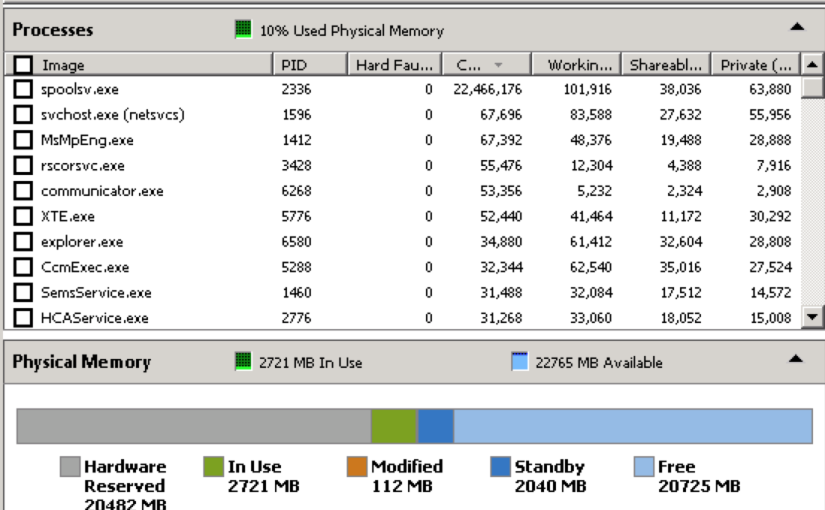At a client site I came across something that I hadn’t seen before whereby Server 2008 R2 would reserve almost half of the available RAM for system devices and call it Hardware Reserved RAM.
Out of 46 Gig available, 20 was assigned to system devices of which 10 GB was assigned to a block of PCI-e ports.
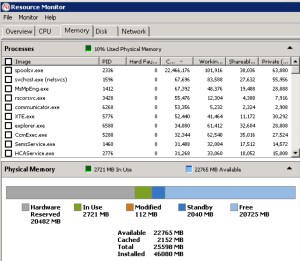 Having never come across this before I decided to dig around a bit deeper.
Having never come across this before I decided to dig around a bit deeper.
Opening up the Device Manager and changing the view to be Resources by connection, it was then possible to see the different memory blocks that were allocated.
From this screenshot we can see the PCI bus has about 10GB of RAM allocated.
 Exactly why it’s doing this or how to fix it is something I’ve yet to work out.
Exactly why it’s doing this or how to fix it is something I’ve yet to work out.
This article goes into detail about how to see what’s using your memory, but doesn’t explain why this would happen on a 64bit operating system. More research is required, I’ll post back any findings.