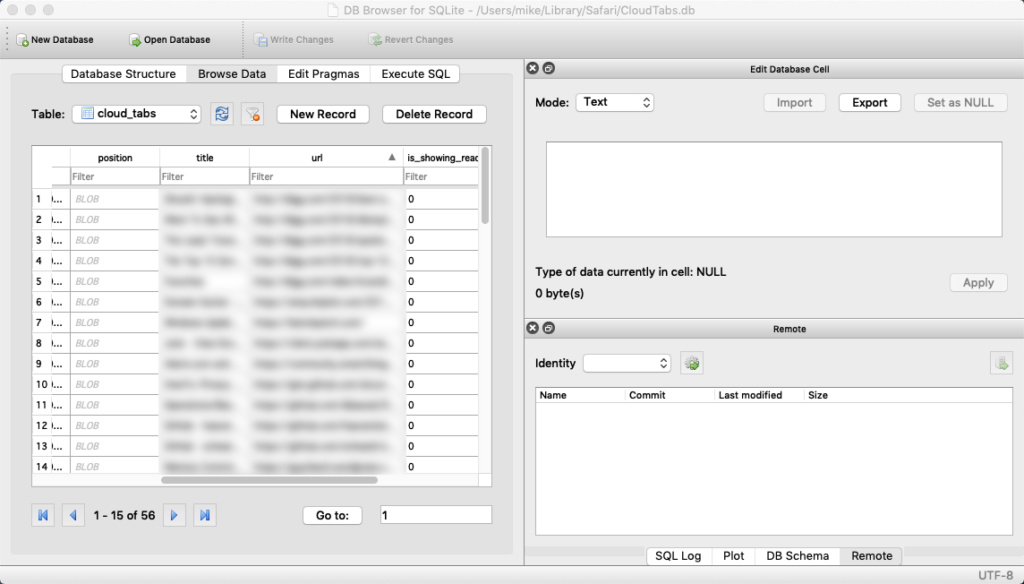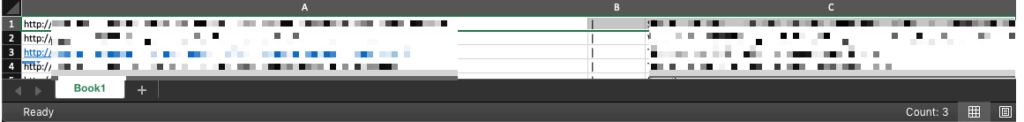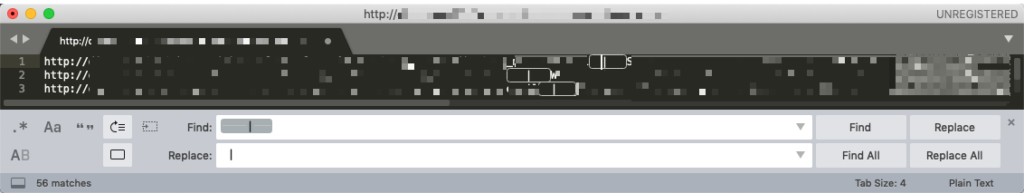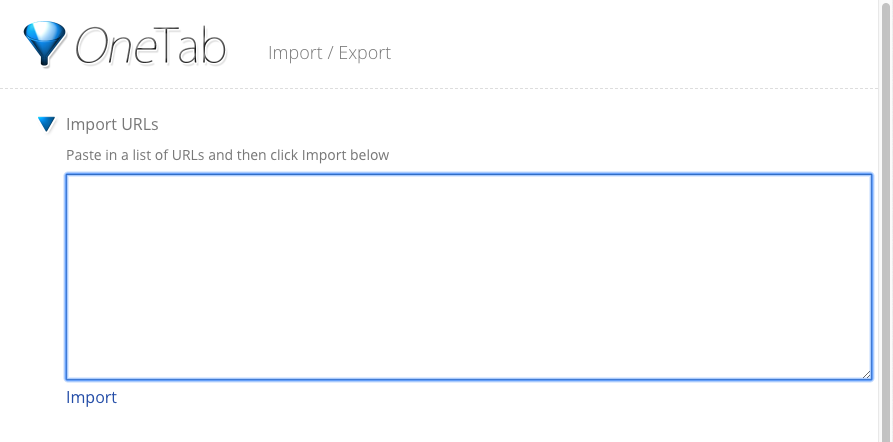Bill Of Materials
This assumes you already have a deck, some tools, and a way to charge the battery.
Total cost for this build was around $250 minus the charger, which gives you a battery and a motor that’s around double the capacity and power of the cheap stuff you can order online.
Yes I realize the pulley should be on the other side, but there is no way with this motor to make that happen because the shaft is too short and the mount only attaches properly on this side. It’s not ideal, but it works. Remember to tie your shoelaces tight. Or just buy the good motor from hobbyking for 3X the price.
Photos
More photos, video, and build guide coming soon.
Battery Holder $30, a bit pricey but holds everything almost perfectly.
Electric Motor $26 on sale
Single Motor Controller with Remote Control $33 on sale
Calibur Trucks $44, these are needed to get the mount to fit right
Battery $49 on sale. Biggest capacity I could find, hopefully not drawing too much current from it
Hobbyking eSK8 kit $40 on sale, nearly always sold out 🙁
You’ll need a balance charger and leads for charging the battery, these are the ones I got:
XT60 Y cable one end goes into the battery, one into the controller board, and one hangs out the side to plug in the charger.
balance charger board with plug
You’ll need some kind of plug for the balance lead, this is easy enough.
balance lead extension cables You’ll want balance lead extension cables unless you make your own.
you also need a 4mm banana plug to female xt60, unless you change the end on the Y adapter. I had real trouble finding one on amazon, you might have to make your own.
I think these are the shortest ones they have. You may have to epoxy glue them in depending on how hard your deck is, as screwing them in can be difficult in harder woods.
screws that fit the nutserts
These are really good screws and they are black.
Get an exacto knife for cutting plastic.
x-acto
You’ll also want some blue locktite and a good set of sockets and allen keys.
More soon!